How to Remove Images From Google
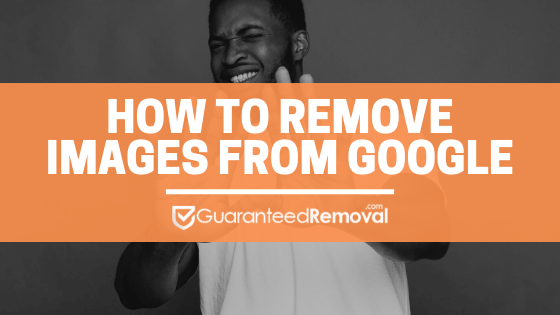
How to Remove Images From Google
When was the last time you Googled yourself? What do you think you’ll find? Odds are, not much. Especially if you tend to keep an “under the radar” type of lifestyle.
Whether you like it or not, your personal data and images can be found online within a few simple clicks on Google. You may not surf the web or be as tech-savvy as your 10-year old nephew, however, people are looking you up.
In 2018 alone there were more than 2.9 million cases of identity theft. That’s is only what was documented. Hackers and cyber-criminals that exist on the dark web have the capability to ruin your reputation.
That is why it is imperative to know what information is online about you and what you can do to improve your reputation. Build your safety net online with GuaranteedRemoval.com.
Types of Images Google WILL Remove
We get a lot of phone calls on a daily basis asking why Google won’t remove a photo that they deem negative or “unwanted”.
In order to give our clients a better understanding of how Google search results works are by thinking of Google like a librarian. Think of it this way – you tell Google your question and they point you in the direction of the best possible answer, the search results.
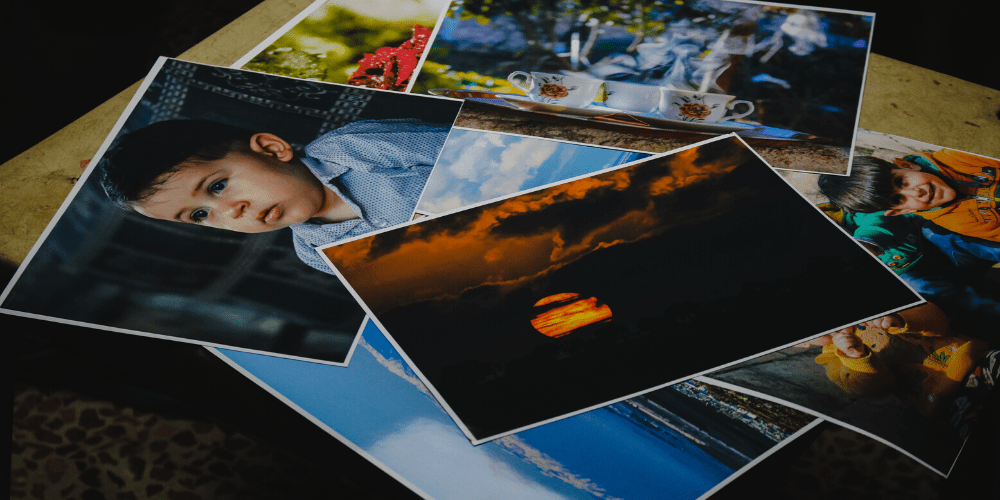
The same goes for a librarian, you ask them for a book and they point you in the right direction. The problem here is that the librarian does not own the books, nor does Google own these websites.
Due to internet privacy and censorship statutes, Google cannot pick and choose what shows within the SERPs and in what order.
For this reason, the only way Google will remove images from their search results is if it breaks their guidelines.
Here is a shortlist of possible images that could be removed due to a breach in Google’s policy:
- Trademark & Copyright Infringement
- Slander/Defamatory Posts (*must have proof)
- Elicit Photos of Minors
- Mugshots of minors, law enforcement, and other high ranking public officials
Types of Images Google WILL NOT Remove
From the previous section, you can get an idea of what we are about to say…
Google will NOT remove any images just because you don’t like seeing them online. There must be legal documents, proof to discredit the post, or a license claiming you own the content they published.
For most, this is impossible. Most websites have fine print within their disclaimers stating when you post on the platform, they own the content.
For example, let’s say you just bought a new bathing suit and wanted to post a photo on your Instagram to show your friends. You do so, but 5 minutes later your neighbor’s son Tommy finds it, screenshots it and shares it on his profile! Technically, once you post anything on Instagram you do not own it anymore. Other accounts can share it as they wish with no repercussions. You cannot legally demand Tommy to remove it. The only route you have is to befriend him or his Father and kindly ask.
Be careful about what you post online, because you really never know who is going to see it, or what they are going to go with it.

What to Do When Search Engines Won’t Remove an Image
If you come across an image or even a webpage you deem negative towards yourself you have a few options.
Third-party websites that post your information (most of the time) are doing so legally.
For this reason, you should directly contact the webmaster or editor of that webpage to request removal options. Most of the time you only get one shot at this.
First impressions, just like your online reputation can make an everlasting impression. You need to proceed with caution and an open-mind when contacting the site owner.
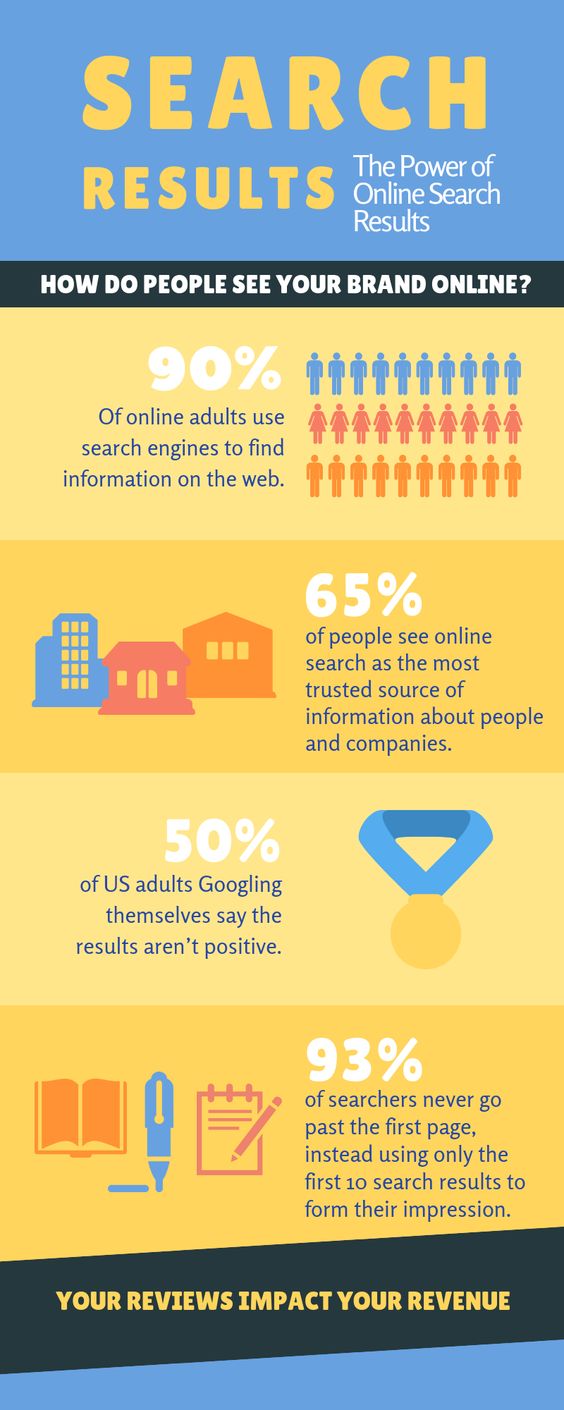
Utilize Google Chrome extensions such as Hunter.io to locate viable email addresses. Once you obtain these contacts send something along these lines in a message, “We think the image you posted on your website is impeding on my reputation and character, because….. and here are the supporting documents….”
Make sure to again use supporting documents and any resources you have at your disposal as you work to remove an image from Google search.
The chances of having your photos removed from Google and even the direct source is slim to none. If you are unable to discredit the post or influence them to change their mind that image may show up in Google indefinitely.
What to Do When the Image is Not Removed From the Site
So what do you do when you cannot locate contact information and Google is not helping with getting your image removed from Google search? Where do you turn to when you have exhausted all of your options.
This is when it gets tricky if you are not tech-savvy.
When it comes to suppressing unfavorable images and unwanted content online that you cannot remove, the only viable option is publishing new content. Do this in high volume and daily for at least the few several weeks.
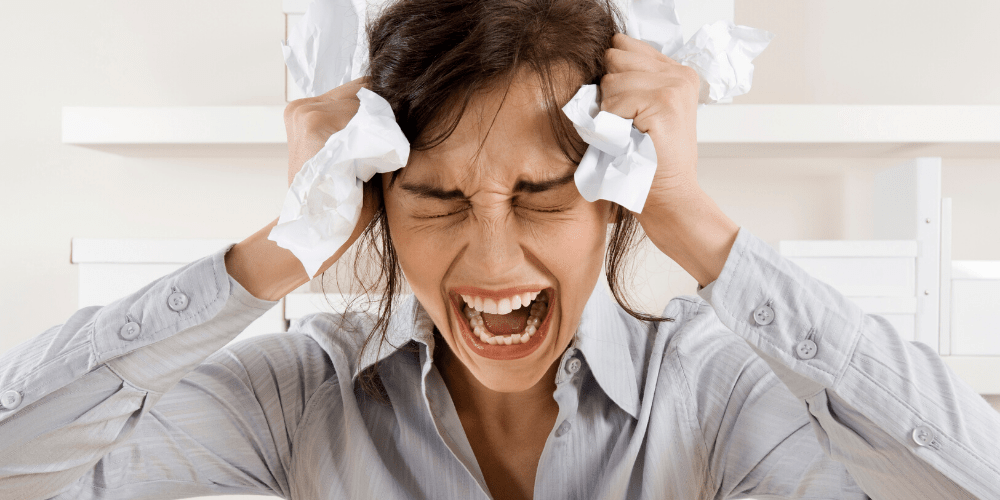
Sites such as Vimeo, Crunchbase, and Slideshare are great candidates for uploading new content that will stick. Unlike others who tell you to simply post to Facebook, you need to diversify your efforts.
Burying Personal Information on Google Search Results
If you cannot remove images from Google will the assistance of the site owner of Google directly, what can you do?
This method is simple in theory however takes an immense amount of work to bring your desired results to life. Thanks to Facebook, Instagram, and various other social media platforms sharing new content online has never been easier.
Not seeing any photos of yourself? Make a Pinterest and add 5 new photos each week for a month and see what happens. The odds are some of those images may begin to rank of Google, Bing, and Yahoo.

Working to remove an outdated content page, on the other hand, is quite simple. Let’s say within the search results for your name there is some negative connotation however when you click on the link the webpage is dead. In other words, it would prompt an ERROR 404 code.
This can be fixed with a quick visit over to Google Search Console’s Link Removal Tool. Here you simply copy and paste the dead URL and submit for Google’s approval. Within a few days, Google will work to recrawl and remove it from their search results.
What Type of New Images Should You Post to Outrank the Negative?
When it comes to publishing new content online the main key is to post different photos. Do not post 15 selfies and expect Google to flood the search results with camera shots 5 inches from your face.
Instead, gather photos from overtime in different scenarios that showcase various actions or things being done. For example, post vacation photos, photos with friends, photos of just yourself, sports events, concerts, and much more.

The point here to make sure Google does not view each individual photos similar in any way other than your face being consistent across them all.
As we previously stated, make sure you diversify your online portfolio when it comes to social media. Do not post all your photos at one time onto Facebook and store them in a singular album…
Instead, post one photo to Facebook, one on Pinterest, one of Twitter, maybe even one of SlideShare. But you get the point, do not put all of your eggs in one basket. Don’t forget to include your name in your handle, bio, any description, and alt tags when you can. These are easy signals for Google to read and confirm this page is surely about you.
High-quality & Engaging Images
Look about your search patterns on social media. Do you tend to quickly scroll past distort/pixelated photos OR you find yourself immersed in these thrilling HD photos where you can see every detail? Yeah, we thought you’d choose the latter, smart choice.
Nobody wants to take the time to view a poor quality post. As someone people refer to these types of posts as “cringe”. With the ability to quickly tank your follow count and make suppressing anything online even that much harder.

Use Alt Tags, Title and Add Your Name Wherever You Can
We briefly touched upon this topic a few sections prior. When it comes to Google, there are many factors they consider before ranking a specific photo anywhere.
A few quick tell-tale signs that an image is about a specific person is by adding that individual’s name into various fields. But also being cautious not to keyword stuff, this is penalized by Google. That essentially means you copy and paste your name over and over again, where in the past that would work.
Nowadays, Google is much smarter than we give credit. Using broad search and semantics, Google’s algorithms to able to identify and point users in the right direction even if they misspell something, use a synonym, or are slightly off-topic.
GuaranteedRemoval: 100% Guaranteed Image Reputation Solutions
By now you should understand how anything negative or unflattering about your came to appear online in the first. However, you also have come to learn there are a plethora of methods you can implement in order to slow down any negative impacts it may have on your life long-term.
By utilizing social media and publishing consistent, high-quality content you have the capability to suppress and flood out any negative search results (photos or webpages) with perseverance and persistence.

If you have tried to accomplish this feat on your own but have seen little to no success. Please complete the contact form below and one of our knowledgable reputation analysts will contact you within 24-hours to discuss any questions or concerns you may have.
Remember the internet as a double-edged sword… Do you know what Google says about you?
Table of Contents
